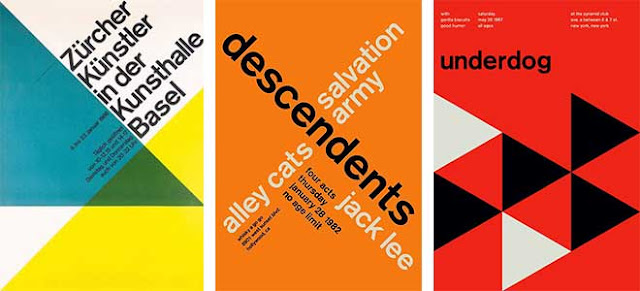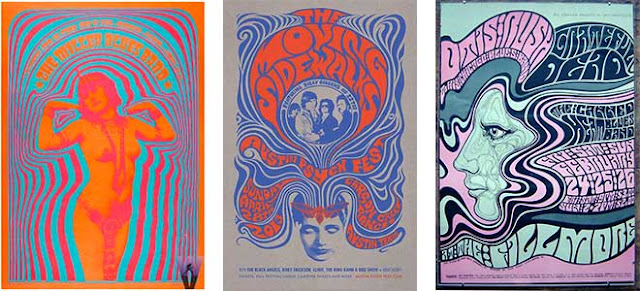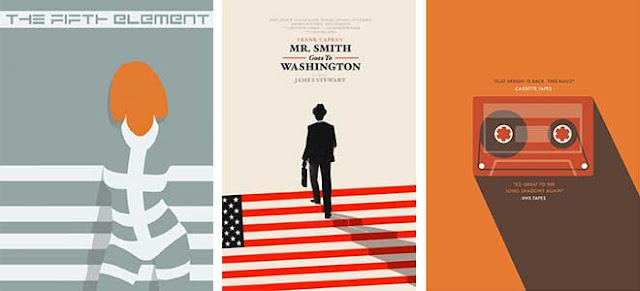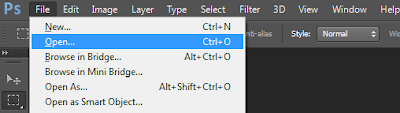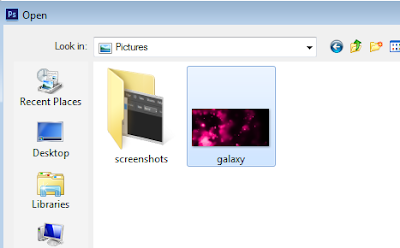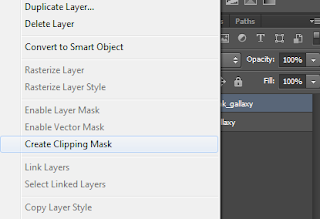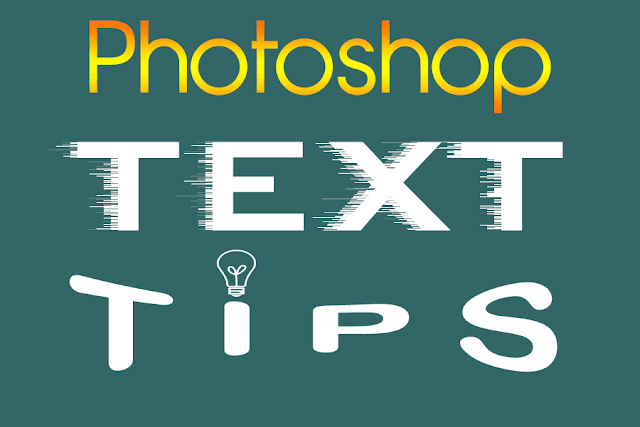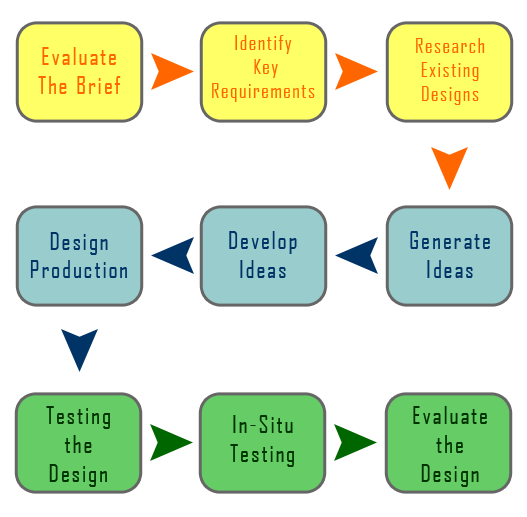|
| How To Be A Graphic Designer |
What is the job?
Graphic designers produce visual design solutions using images and lettering to get across information and communicate a message with high visual impact. Graphic design solutions are required for a wide variety of products and publications, such as websites, advertising, books, magazines, posters, brochures, booklets, magazines, computer games, product packaging, exhibitions and displays, logos, business cards and more. Graphic designers are normally based in a studio or office, but may also spend some time visiting and receiving clients and dealing with printers.
A graphic designer normally works to a brief (set of instructions) set by the client. They develop creative ideas and concepts choosing the appropriate media and style to meet the client's requirements. Graphic design requires creativity, knowledge of industry standard design software and a practiced approach to managing time and costs and meeting deadlines.
The Skills Of A Graphic Designer
A graphic designer may often manage more than one design brief at a time and must allocate the relevant amount of time according to the value of the job. The typical activities of a graphic designer are listed below, use the links to access additional information about an activity.
- Using the graphic design process effectively to maximise project efficiency.
- Meeting clients to discuss the business objectives and requirements of the job.
- Interpreting the client's needs and developing a concept to suit their purpose.
- Estimating the time required to complete the work and providing quotes for clients.
- Developing design briefs by gathering information and data through research.
- Awareness of the different graphic design styles and design principles.
- Thinking creatively and brainstorming to produce new ideas and concepts.
- Developing ideas through drawing and sketching.
- 'Pitching' ideas to managers or clients.
- Working with a wide range of multimedia, like Photoshop, to produce quality designs.
- Proofreading all work to ensure accurate and high-quality work.
- Presenting finalised ideas and concepts to clients.
- Keeping up to date with emerging technologies in new media as most graphic design work is now completed on a computer.
- Working as part of a team with printers, copywriters, photographers, other designers, web developers and marketing specialists.
Graphic Designer Career Path
Graphic designers are normally employed based on the strength of their skills as opposed to their qualifications. However, most professional graphic designers have an ordinary degree or honours degree in graphic design, art or other creative, design based area.
Talent and contacts are the key to getting work as a designer, and you will need to keep an up-to-date portfolio of your work to show to potential employers or clients. Competition for jobs is strong and not all jobs are advertised, so it is a good idea to network and make contacts within the industry, and to approach companies and agencies directly. Unpaid work experience is an opportunity many designers take up in order to help develop their portfolios, make new contacts and impress potential employers. Joining professional bodies such as CSD and D&AD will also give you the opportunity to make contacts in the industry. It is also common practice for designers to create a website to showcase their work.
There is no upper age limit for entry to this occupation. You may be able to enter relevant training through universities or colleges that relax normal academic entrance requirements for suitable mature applicants. Most academic institutions define people aged 23 years or over as mature candidates.
Once a designer has completed their college studies they will still need to keep their skills up to date throughout their career. You may be able to attend short courses, for example in computer packages such as the Adobe Creative Suite, which is the industry standard package for all things design and multimedia related.