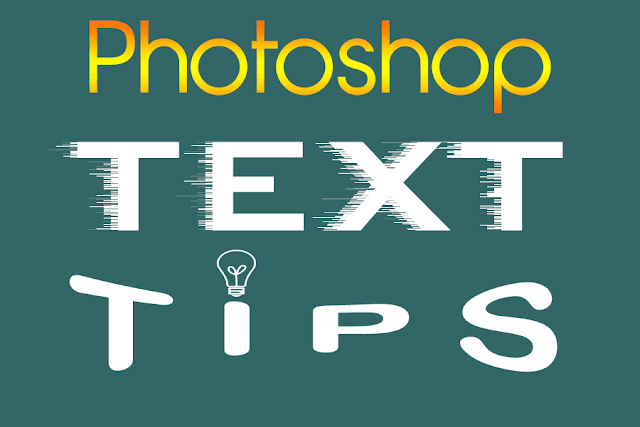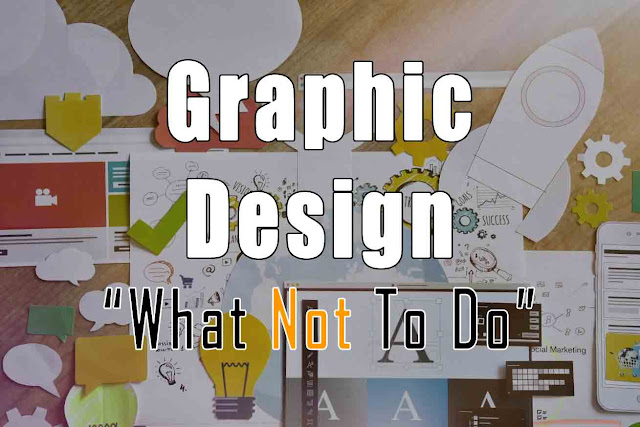 |
| Common Mistakes New Graphic Designers Make - And How To Avoid Them |
No matter if you are a new graphic designer that's looking forward to landing a first gig or a steady job, or you are the one in need of graphic design, the most important thing is to make sure that the job is done right. Some of the most common mistakes can be overlooked, and even though they are basic, they can cause a lot of harm to the end result.
The difference between good and bad graphic design is a subjective thing to an extent. However, there are some basic rules that must be respected. In the end, a good graphic design has the power to communicate clear information and inspire responses and this is something that is essential. So, in order for the designs to be effective, you must make sure that you avoid making these mistakes.
Missing The Point
Although there is no formula that helps a graphic designer always deliver designs that will leave an impact on 100% of the people looking at it, you can still reduce mistakes to a minimum by finishing your homework and seeing some examples of good designs in a similar niche.The focus of the designs should be on the brand for which they are made and not the personal preferences of the designer. Considering the industry, the audience and the brand is essential for delivering effective designs.
After a few years as a designer you can look at the successful examples that customers loved and gave great feedback on. Analyse those projects/campaigns and learn why a certain strategy worked or not. This is how you will be able to learn what suits your target audience and how your designs can be relevant to them.
Solution:
Sit down with the client and set out a short but specific brief detailing the key requirements that the design must meet. Then follow that brief, checking on it regularly during the course of the project to ensure your not straying off track.
Too Many Fonts
 |
| Always try to use a minimum of 2 fonts and a maximum of 3 |
This can easily tire out the reader and annoy them. In these situations, people will simply turn off the content and go somewhere else. A general rule is to stick to a maximum of three different styles of fonts on a single layout. Still, this is only if you really have the need for emphasizing three different things.
Have a look at FreeDesignStuff.net for a review of the best websites to get free fonts for your design projects.
Solution:
Stick to the basic rule of always try to use a minimum of 2 fonts and a maximum of 3. You can also get help pairing fonts at websites such as fontpair.co or typ.io
Too Many Stock Images
A lot of people turn to using stock images because they are cheap, or free, and they can save you a lot of time and work. Although using stock images is not wrong, using too much of them could actually ruin your designs. First of all, when it's obvious that you are using a lot of stock images the project will look cheap, and sometimes even unprofessional, after all, anyone can get their hands on a stock image.
Stock images are also so common that they will make your design blend into the background. Think of the attention grabbing techniques, one of which is original. An original image will always stand out when compared with any stock image.
To a lot of people, it might seem like you are just stealing stuff from somebody else and this is not a good sign. Additionally, stock images are not uncommon as you might think and if you use a lot of them people will recognize them, which is also bad for the overall effect of the design.
To a lot of people, it might seem like you are just stealing stuff from somebody else and this is not a good sign. Additionally, stock images are not uncommon as you might think and if you use a lot of them people will recognize them, which is also bad for the overall effect of the design.
Solution:
It's obvious really isn't it, you need to make or take your own images. Or at least edit them to suit.
No White Space
 |
| White space is important in graphic design - maybe not this much though! |
One of the biggest mistakes is to splatter content everywhere around a page and make the whole design look cluttered. This way, you won’t be able to communicate information properly.
Solution:
Don’t be scared to leave white space around your elements and give them more room to be recognized and acknowledged. People tend to scan images and text first before deciding whether or not to focus on it for longer so by giving the important elements of a design some space they can help draw a viewer in for a further look.
Design Overkill
New Designers are especially guilty of this. They have likely been studying for years and are keen and eager to show off all their skills so they can tend to overuse filters and effects in an effort to show off. Stick with the design principles
It's important to remember the design is not about you or your skills. Always focus on the products, service or event that you are designing for and ensure the design is what's best for them and not what's best for your portfolio. "Function before form" is the key mantra here. Sometimes that will involve showing of some cool techniques and graphic effects but often less is more.
Solution:
Try to set out specific guidelines at the outset of the project with your client to help keep you in line. Even if the client gives you free reign over "artistic styling" it is still important to do what's best for them.
Conclusion
By making the mistakes mentioned above, even some of the best ideas could get lost and lose their value. However, if you make sure that you don’t do the things mentioned above, your designs will fulfill their primary goal of delivering a clear and concise message to your audience.
Keywords related to the post:
blogger tips, career managenet, home design, agc trick, web design, Interior consept, Design house, Suppliyer, Child education, design interior, automotive, Info
gaming, home schooling, food, interior design, interior, actual news, writing, update news, accounting, pets, travel, writing, decoration, insuranse, bedroom