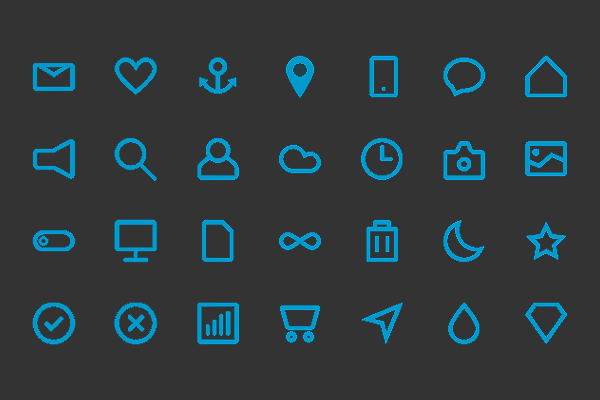|
| Blogger is an excellent resource for creating websites |
Blogger is for creating blogs not websites, right...? Wrong! Although it may have started out that way, in fact it definitely started out that way, Blogger is now an extremely effective tool to easily and freely create full blown websites. If you don't believe me look at this website ,for example, which was created using Blogger - you wouldn't think it, would you! Even the website you are on now is a Blogger hosted website.
Like WordPress (but better IMHO) it is also an excellent Content Management System (CMS) tool which is just one of the many reasons why web designers should be using it. Unlike WordPress it is totally free with no hosting costs and a free sub-domain name given, there is also no charges or fees for using plugins or connecting to a custom domain. I use it regularly and there are really very few situations where it is not capable of meeting the needs of a client and more often than not it is a better, or at least simpler, option for both me and the client. So before I give away everything in the introduction and here's 10 reasons why Blogger is great for creating websites.
Blogger Is Free
It's free, totally free, ad free, no hosting cost, free sub-domain name provided and is therefore cheaper than everything else. The sub-domain name provided will be yourwebsite.blogspot.com which is fine for a blog but for a professional website it doesn't quite cut it right? Well that brings me to my next point...Easy Custom Domain Integration
You cannot purchase a domain name directly through Blogger but you can connect your Blogger website with any domain name in a few simple steps, Blogger are even kind enough to provide you with instructions. The old .blogspot address will also redirect to the new domain with the content from your blogger website being displayed under your chosen domain without a visitor being any the wiser. Search engines will use the custom domain name to index the site, meaning it appears as a fully fledged professional website and not a run of the mill blog.Although domain names are generally quite cheap, as low as $5 for an annual .com license, hosting on the other hand is not as cheap. I have seen hosting costs range anywhere from $50 to $500 a year depending on the amount of space, level of security and other features that a client can require. Blogger, as already mentioned, has no hosting costs. Where's the catch you ask?
Free Unlimited Hosting
Well, one that used to stop me from using Blogger was that it does not support PHP. But nowadays for contact forms and other standard PHP things there are ways around it such as using JotForm to create and host your form, then embedding it into your Blogger site. Another big one that used to be a problem was that there used to be a limit of 20 static pages per site, but that has since been removed, so there is now unlimited space available which most paid hosting services can't offer. How is this possible you ask, well that brings us nicely to the next point.It is Run By Google
Blogger is part of the Google family so you are guaranteed a quality and reliable service. But returning to the previous point about storage what a Blogger account also gives you is a Google account and with that comes lots of other free stuff. You see when you set up your blog you will need to create an account, which is actually a Google account (unless you already had one of course) and therefore you simultaneously set up a YouTube account, a Google Drive account, a Google + account, a Gmail account, a Google Calendar account, a Google Places account and much more besides. All of these tools can be used to expand the possibilities for your Blogger website like storing documents (Google Drive), hosting videos (YouTube), arranging or displaying events (Google Calendar) or literally putting your business on the map (Google Maps).Easy SEO
(SEO is Search Engine Optimisation ) Within Blogger you can also label your blog posts with keywords and submit a specific description to be used by search engines while indexing your website. As a Google product it is also very well coded and hosted on a Google owned server so speed performance is usually very good. As mentioned above a Blogger account comes hand in hand with a Google account and 2 more SEO related tools called Google Webmaster and Google Analytics. Google webmaster allows you to index your Blogger website in the Google search listings and then control various aspects of that listing such as geographic targeting, robots.txt and sitemap.xml settings all the while receiving basic data about your websites performance. Google analytics takes performance data to the next level and allows you to monitor every conceivable detail about your websites performance.Easy To Learn & Use
Blogger is genuinely very easy to learn and easy to use. It took me about 30 mins to get up to speed with all the main features of Blogger and I honestly could not say the same for WordPress, although that may say more about me as WordPress isn't popular for no reason. But I'm entitled to my opinion, and my opinion is that Blogger is easier to use than WordPress. There are also a wide selection of templates built in to help get you started as well as thousands available for free online from very talented and generous web designers. The layout is clean and simple with the ability to drag and drop the default sections around as well as the numerous widgets which can then be added to personalise your website.
Loads Of Gadgets
There are a wide selection of gadgets within Blogger that can be added to the default header, body, footer sections. Things like site search, follow by e-mail and Ad-sense can simply be selected, edited to suit your needs and then dragged and dropped into the site layout as you see fit. As well as these relatively standard gadgets there is one gadget simply called the HTML/JavaScript Gadget. If you are a web designer or coder and feel restricted by all the templates and standard gadgets this simply allows you to code anything at all to appear in your website. I use it mainly for slideshows and custom menus. Currently there are around 1,000 widgets/gadgets to choose from so there is plenty of choice.More Than Just Templates
The 'customise' section within Blogger allows you to customise all the default elements of your website, on desktop or mobile, using a WYSIWYG system so even without any coding knowledge you can still personalise your website to the way you want it. As I touched on in the previous point if you don't like templates and standard web gadgets you can still edit the site H.T.M.L. and C.S.S. code of your Blogger website directly to create a unique and original design or just to tweak an existing template or gadget. Within the HTML code there are even 'conditional' sections such as (without the HTML to avoid confusion), if displaying on a mobile device then do x, y and z. This makes it really easy to customise the look of the mobile site option, which I just realised I forgot to mention as another great built in feature of Blogger websites!Can Be Used As A CMS
This point is really only relevant for web designers/developers. For me and any web designer who already knows how to code a website from scratch anyway one would think that Blogger did not hold much appeal, however the fact is that a Blogger website is easy for a client to update the pages after you have designed them and therefore lends itself very well to being used as a Content Management System. A client simply needs to log into a Google account connected, through the blog's settings, to the website and on each page of the website they will then see little wrench icons at the bottom of each section. They can then click on the icon and use the pop up editor to make the changes they need. The editor is very similar to editing a word document as well as allowing the insertion of videos, images and links with relative ease. So if the client has basic computer skills then they should be fine. It can;t get much simpler than that! And if a client is a little more tech savvy then they can just used the Blogger system directly to edit the website in the same way that you set it up.*If you skimmed through and noticed only 9 headings you'll have to read through to discover the hidden 10th reason included in one of the sections - I say hidden but I only remember it as I was writing the article ;)